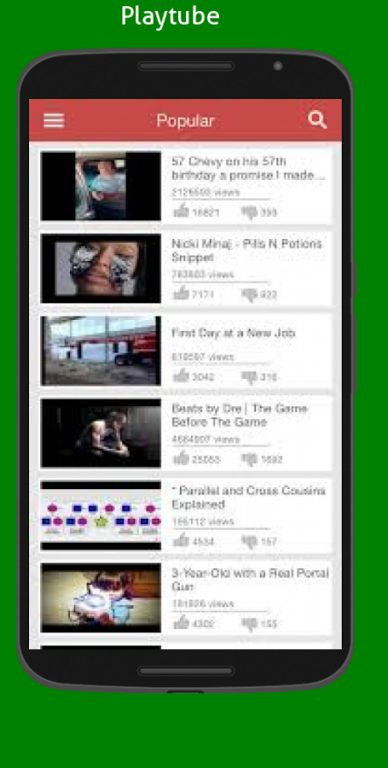Play Tube (Youtube Search) 1.0
Free Version
Publisher Description
Play Tube HD Videos
*** HD Videos
***Play Tube is free music & videos player and streaming app.
***PlayTube is a YouTube client offering you plenty of fun and a nice user experience to look for videos and watching them and many other powerfull options
Fast Streaming
===================================================
*** FEATURES ***
✓ View the information and related of the videos
✓ Many categories for you choose
✓ Play fullscreen videos
✓ Searching Youtube videos with easy search tool
✓ A modern looking Player with next, previous, pause and play buttons
✓ Play nice quality YouTube videos optimized with your internet connection
Disclaimer:
1- All the streamed YouTube videos are copyrighted to their publishers
2- This application does not download YouTube videos.
3- This application does not display videos that were restricted by their publishers
4- Please be carefully when you are not on WIFI for extra fees that you may pay for the over use of your internet connection when you stream many videos on internet.
5- Background playing removed to respect Youtube Terms of Service
6- Still if any one have any issue please email us on given developer ID. Thanks
About Play Tube (Youtube Search)
Play Tube (Youtube Search) is a free app for Android published in the Video Tools list of apps, part of Audio & Multimedia.
The company that develops Play Tube (Youtube Search) is A&N (Pvt)Ltd. The latest version released by its developer is 1.0. This app was rated by 1 users of our site and has an average rating of 4.0.
To install Play Tube (Youtube Search) on your Android device, just click the green Continue To App button above to start the installation process. The app is listed on our website since 2016-12-18 and was downloaded 72 times. We have already checked if the download link is safe, however for your own protection we recommend that you scan the downloaded app with your antivirus. Your antivirus may detect the Play Tube (Youtube Search) as malware as malware if the download link to free.playtube.hd.videos is broken.
How to install Play Tube (Youtube Search) on your Android device:
- Click on the Continue To App button on our website. This will redirect you to Google Play.
- Once the Play Tube (Youtube Search) is shown in the Google Play listing of your Android device, you can start its download and installation. Tap on the Install button located below the search bar and to the right of the app icon.
- A pop-up window with the permissions required by Play Tube (Youtube Search) will be shown. Click on Accept to continue the process.
- Play Tube (Youtube Search) will be downloaded onto your device, displaying a progress. Once the download completes, the installation will start and you'll get a notification after the installation is finished.